티스토리 뷰
반응형
How To Change Docker Data Folder Configuration
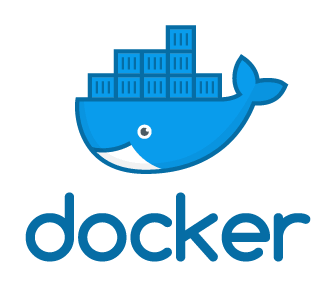
https://medium.com/@ibrahimgunduz34/how-to-change-docker-data-folder-configuration-33d372669056
docker의 data가 /에 쌓이게되면 용량문제가 있다.
용량이 풍부한 HDD(/home/)으로 경로를 변경하는 방법이다.
아래 파일 수정.
/usr/lib/systemd/system/docker.service
AS-IS
[Service]
Type=notify
# the default is not to use systemd for cgroups because the delegate issues still
# exists and systemd currently does not support the cgroup feature set required
# for containers run by docker
ExecStart=/usr/bin/dockerd -H fd:// --containerd=/run/containerd/containerd.sock
ExecReload=/bin/kill -s HUP $MAINPID
TimeoutSec=0
RestartSec=2
Restart=alwaysTO-BE
[Service]
Type=notify
# the default is not to use systemd for cgroups because the delegate issues still
# exists and systemd currently does not support the cgroup feature set required
# for containers run by docker
ExecStart=/usr/bin/dockerd -H fd:// --containerd=/run/containerd/containerd.sock $DOCKER_OPTS
ExecReload=/bin/kill -s HUP $MAINPID
TimeoutSec=0
RestartSec=2
Restart=always데몬.config 수정
$ cat /etc/docker/daemon.json
{
"data-root": "/home/uthline/docker"
}mkdir
/home/uthline/dockerdocker restart
sudo systemctl restart dockerEtc.
최근 docker 13.1에서는 위와 같은 방법으로 data-root가 변경되지 않은 것을 확인하였다. 그럴땐 아래와 같은 방법으로 시도해보시길...
sudo vi /etc/sysconfig/dockerAS-IS
# /etc/sysconfig/docker
# Modify these options if you want to change the way the docker daemon runs
OPTIONS='--selinux-enabled --log-driver=journald --signature-verification=false'
if [ -z "${DOCKER_CERT_PATH}" ]; then
DOCKER_CERT_PATH=/etc/docker
fi
# Do not add registries in this file anymore. Use /etc/containers/registries.conf
# instead. For more information reference the registries.conf(5) man page.TO-BE
# /etc/sysconfig/docker
# Modify these options if you want to change the way the docker daemon runs
OPTIONS='--selinux-enabled --log-driver=journald --signature-verification=false --graph=/home/irteamsu/docker'
if [ -z "${DOCKER_CERT_PATH}" ]; then
DOCKER_CERT_PATH=/etc/docker
fi
# Do not add registries in this file anymore. Use /etc/containers/registries.conf
# instead. For more information reference the registries.conf(5) man page.반응형
'Linux' 카테고리의 다른 글
| Let’s Encrypt로 SSL 사이트로 변경 (0) | 2018.12.06 |
|---|---|
| du - disk 사용량 확인 (0) | 2018.02.26 |
| shell prompt 변경하기 (0) | 2018.02.25 |
| 자주 사용하는 archiving, compressing 명령어 (0) | 2018.02.19 |
| HDD추가 (0) | 2015.02.21 |
| Cherrymusic compact view (2) | 2014.08.29 |
| arp와 mac정보를 이용한 접속장비 확인 (0) | 2014.07.22 |
| ssh가 동작하지 않을때 (0) | 2014.06.12 |
04-28 07:58
반응형
공지사항
최근에 올라온 글
최근에 달린 댓글
- Total
- Today
- Yesterday
| 일 | 월 | 화 | 수 | 목 | 금 | 토 |
|---|---|---|---|---|---|---|
| 1 | 2 | 3 | 4 | 5 | 6 | |
| 7 | 8 | 9 | 10 | 11 | 12 | 13 |
| 14 | 15 | 16 | 17 | 18 | 19 | 20 |
| 21 | 22 | 23 | 24 | 25 | 26 | 27 |
| 28 | 29 | 30 |
TAG
- 해석
- 영어공부
- 입이 트이는 영어
- 입트영
- imageGrab
- ffmpeg
- CNN
- Raspberry Pi
- MOUNT
- 영자신문
- Python
- EBS
- 귀가 트이는 영어
- Linux
- cnn student news
- PIL
- QT
- kodi
- HTPC
- 귀트영
글 보관함
